Patreon crowdfunding pitch video – 2016
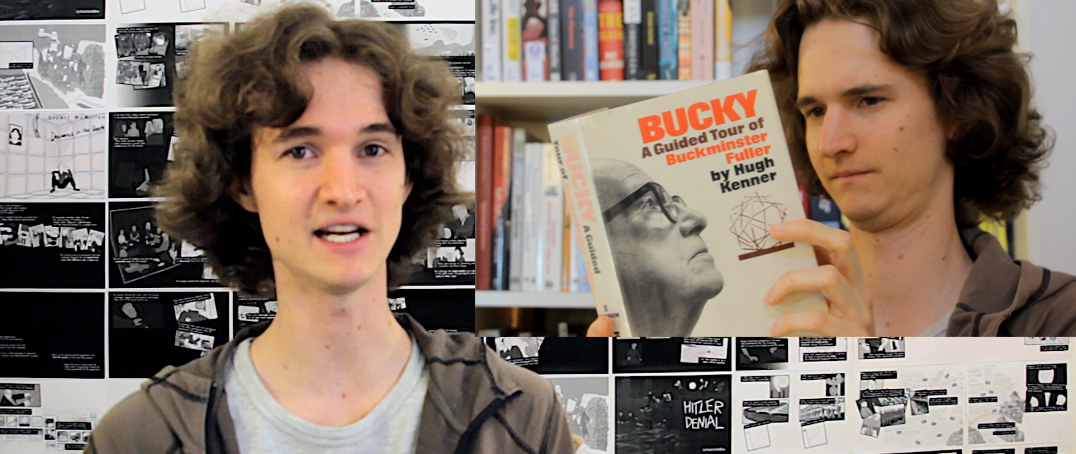
When I launched my Patreon campaign in 2015, I quickly rehearsed and shot a video one morning. It did the job, but in hindsight I looked a bit like a ‘rabbit in the headlights’. It was a placeholder video that was neither bad nor good.
The next year, in 2016, I decided that it was time to shoot a better video that had a little more class to it. That crowdfunding video is embedded below:
One video, multiple uses
I shot the video knowing that it could serve the double-purpose of being useful for my 2016 MATCH crowdfunding campaign, as well as my ongoing Patreon campaign. So I wrote and shot the video in a way so that it could be edited into clips for the two different campaigns.
Here is what the 2016 MATCH video looked like, featuring the segment with me holding two $100 notes to illustrate the ‘dollar-for-dollar’ matched crowdfunding concept.
The video shoot: creating the timelapse effect
As you can imagine, it took a long time to go through the process of Blu-Tacking all of cartoon artwork pages to the wall, and then rearranging the artwork to create the timelapse effect.
I created and printed two versions of each page. A ‘draft’ page, that only featured the panel borders and black text boxes. As well as the ‘final artwork’ pages, that were fully-drawn versions of the drafts. The comics featured on the wall are Hitler Denial and Deviance in the Dark, which both feature numerous pages with lots of black.
To create the timelapse effect, I mounted my camera on a tripod, set the focus, and used a remote control to activate the shutter on the camera. By using this remote control, I avoided touching the camera, and thus bumping the camera out of position.
I shot multiple versions of this timelapse. In one of these versions, I made the pages change from ‘draft’ to ‘final artwork’ in a snaking left-to-right pattern. In the other version, the pages changed from ‘draft’ to ‘final’ in a random order.
I did this shooting in a room with the curtains shut, and with constant lighting, so that the timelapse would not get lighter or darker as the sunlight changed.
My video editor took all of these .JPEG photographs and used video editing software to fade them in and out, creating an animation from the photos.
The video shoot: speaking without reading
Again, for the video shoot of me speaking, I kept the camera in a fixed position and used a remote control to begin and end shooting. So that I would avoid bumping the camera.
I spoke totally from memory, having spent a week walking around the block practising my words, until they sunk into my memory. This is important to me, as I appreciate the natural style of someone speaking from their memory, without mechanically reading from a script.
It is worth putting in the rehearsal time, to get a good video. I particularly like looking right down the barrel of the camera, and talking to it as though it is the viewer who I am trying to converse with. Especially when I gesture to the camera, or lean in for emphasis.
The video shoot: creating the ‘two Stuarts’ effect
Straight after my good take – the one that I felt I would use in the final video – I kept the camera rolling, and stepped into the cupboard to do the ‘crowdfundstu.com‘ sign appearance.
This idea of having ‘two Stuarts’ in the video is a nod to my comedy hero Shaun Micallef. In particular, his David McGahan’s World video about the moon. [See both the 00:35 and 02:35 points of that video]
There is something unexplainably funny to me about the idea of a person walking into the background of their own shot. A similar gag to Shaun Micallef walking into the background of the shot at the 03:35 mark of Roger Explosion episode 3.
The video shoot: out of focus!
My biggest regret of this video is that I am not in focus for the main shot of me talking. The focus of the camera is on the wall, rather than on me the subject.
This is due to the practical difficulties associated with setting the focus when you are both the director and star of the video. Hopefully the engaging way that I speak makes up for this – as well as the fact that most people will watch the video on small-screen devices.
Talking tactics: getting straight to the point
I am proud of the fact that the first 15 seconds of the video is an ultra-condensed summary of who I am and what I do, featuring interesting visuals that hook the audience into watching the rest of the video.
By contrast, too many crowdfunding pitch videos faff around at the beginning, using overly ‘artistic’ shots and moody music. Forget that! This is a pitch video, not an art school project!
Talking tactics: custom YouTube thumbnails
I always create custom thumbnails for my YouTube videos, and you should too.
Rather than choosing one of the default screen grabs that YouTube suggests, you should choose your own favourite image from the video. Or create some sort of custom title card, or composite image.
See below for the composite thumbnail that I created for this video, that hopefully makes people want to click and learn what I am talking about, and why I am reading a book.
Talking tactics: crowdfundstu.com
I deliberately instructed readers to visit the URL crowdfundstu.com, which automatically redirects to my crowdfunding page.
Why do I do this? A big reason is that I can easily redirect the URL crowdfundstu.com away from my Patreon page to another temporary campaign page. This is what I temporarily did during the 2016 Australian Cultural Fund MATCH campaign, before changing the URL redirection back to my Patreon campaign.
This is a great way of future-proofing my videos. Rather than baking a specific URL for a specific temporary crowdfunding campaign into my videos, I continuously refer to crowdfundstu.com as my one-stop shop. You should go there right now!








Comments